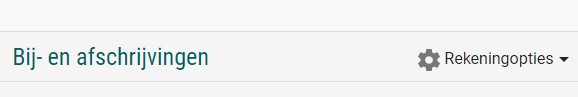How to download MT940
MT940 files make bookkeeping much more efficient and effective. Below we outline how to download MT940 files with ING Bank N.V. and with ABN Amro Bank N.V.. (other Dutch banks have comparable procedures). For accounts denominated in other than EUR, please provide statements in pdf format.